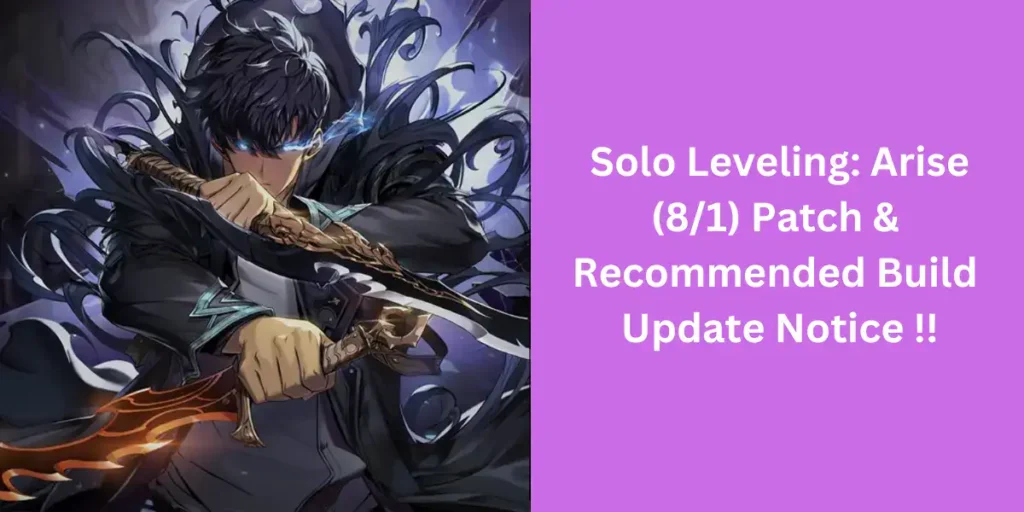Hello Hunters; The Hunter Association has published a notice for you all. On 1st Aug 2024, they released a patch and Recommended build update for a better gaming experience.
You can proceed with the recommended build update through the market you are currently using, and you will be able to play the game normally with the improvement applied upon logging into the game after the patch is complete.
What are the changes or details of the patch?
Patch Schedule
The patch was already completed on 8/1 (Thu) at 10:15 (UTC+0).
Patch Details
- Fixed the issue where the Multiplay for Battlefield of Chaos was not reflected properly in the Challenges.
- Fixed the issue where mail was sent to hunters even though there were no unclaimed rewards related to the Summer Vacation mini-game record.
- Fixed the issue where the maximum number of uses for the skill “The Dancer” is reduced after the Cha Hae-In balance adjustment.
- Fixed the issue where an error pop-up was displayed in certain circumstances when completing Battlefield of Trials battle missions.
- Fixed an issue where a recommended element for the boss monster was not displayed in the Form Team screen of [Summer Vacation] – [Summer Crush] Chapter 1.
- Fixed the issue where certain event stories are not able to proceed when an NPC dies.
- Fixed the issue where the stage was immediately cleared when Amamiya Mirei uses her ultimate skill after entering the stage for certain bosses.
- Fixed the issue where the story special guide chapter 5 was not opened in certain circumstances.
Recommended Build Update Details
Fixed the issue where the notification markers for tracking attacks displayed on the ground appear earlier than the actual activation.
* The issue above will be fixed during the recommended build update.
* The issue will be resolved firstly for PC/GPG/AOS and for iOS, we will notify through this notice.
[Added 8/2 (Fri) 01:17 (UTC+0)]
* The recommended update for iOS has also been applied normally. Please move to the market store and proceed with the update.
Notes
* Please note that the update button may become available at different times for different individuals.
* If the update is not available in the store, try refreshing the store you are currently using.
* Remember to update the app through the store to ensure the update is applied correctly.
* Please note that there may be additional downloads when accessing the game for the first time after the recommended update.
* Please restart the game and download the patch data to apply the fixes.
* Please note that you may experience disconnections during the patch process.