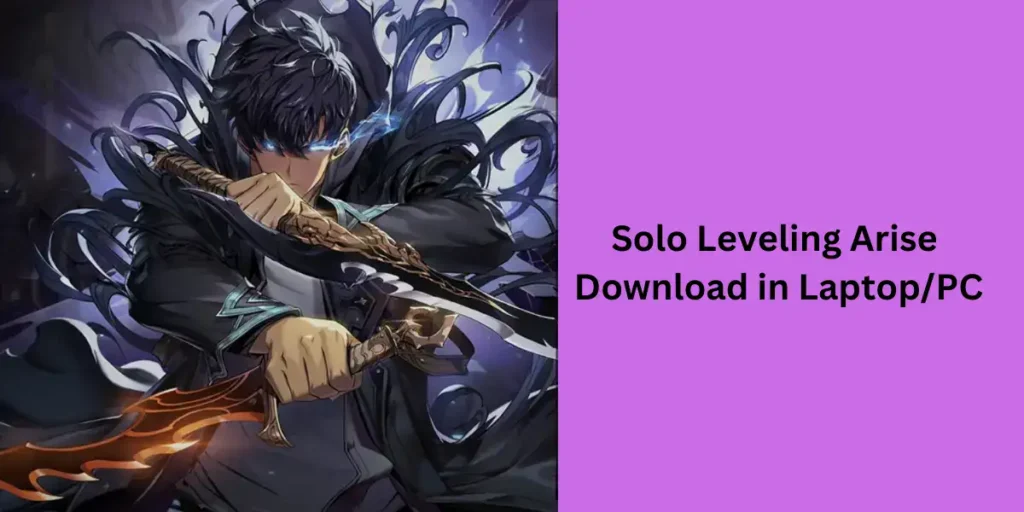Solo Leveling: ARISE is an action role-playing game (RPG) developed by Netmarble Neo and published by Netmarble. The game is based on the popular webtoon and anime series “Solo Leveling,” which has garnered a massive following worldwide.
Key Features of Solo Leveling: Arise Game
- Immersive Storytelling:
- The game faithfully reproduces the original webtoon series, allowing players to experience the story of Jinwoo, the protagonist, as he evolves from the weakest hunter to the world’s strongest.
- Dynamic Combat and Gameplay:
- Players can engage in fast-paced combat with a variety of skills and equipment. The game features strategic gameplay where combat styles evolve based on player choices.
- Character and Team Building:
- Players can play as top hunters from the original story, including Ultimate Hunter Choi Jong-In, Beastly Baek Yoonho, and Cha Hae-In. Forming teams with different hunters, abilities, and tactics is crucial for success.
- Challenging Dungeons and Bosses:
- The game includes various game modes such as dungeon raids, boss replays, and Time Attack content. Players must clear gates, defeat powerful bosses, and obtain rewards as they grow stronger.
- Shadow Army Recruitment:
- Players can command squads of loyal Shadow Soldiers by extracting the shadows of defeated monsters and recruiting them as allies
Platforms Availability
The Solo Leveling: Arise is available on Android, iOS, and Windows. You can go to the official site of Solo Leveling Arise by Netmarble to download the game or their respective App Store.
How to Download Solo Leveling Arise in Laptop/PC?
To Download Solo Leveling Arise PC you have 3 options.
First, you can download it from the official website of Netmable, second, from Steam, and third, using Bluestack or any other Android emulator.
How to Download Solo Leveling Arise game from Netmarble official website
Follow these steps to download the solo leveling game for PC.
1. Go to Solo Leveling: Arise Netmarble official site > Click on the [PC Version] button and you will be redirected to the [Download button] for the PC version.
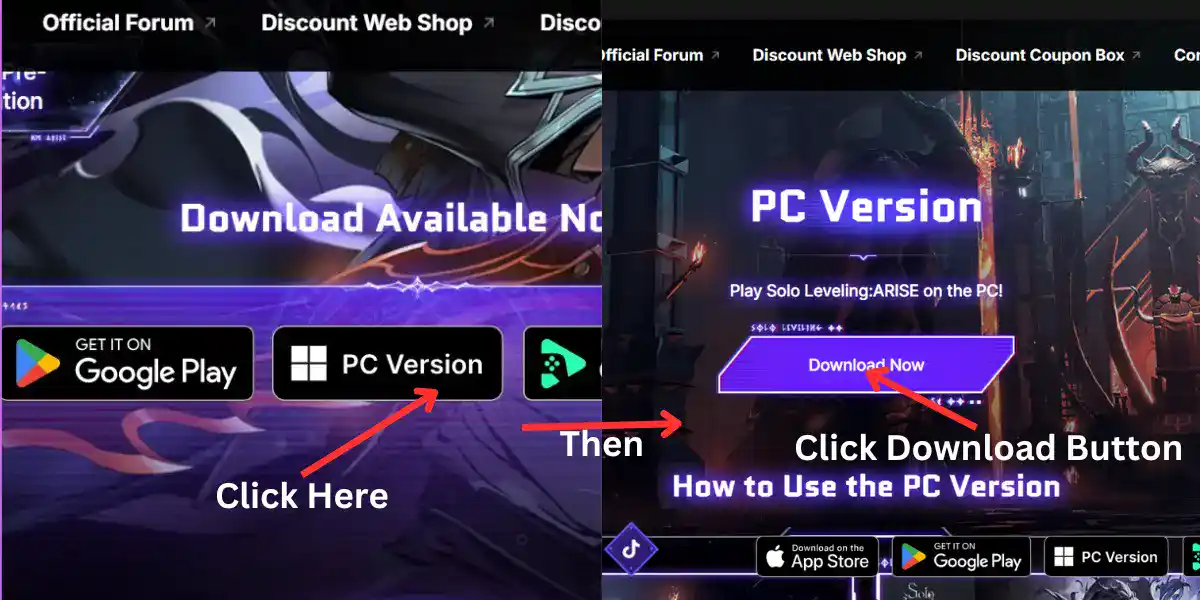
2. Click on the [Download Button] > You will see the Netmarble launcher. EXE file will start to download—Double-click on the Netmarble Launcher. EXE file > Open the launcher and download the launcher.
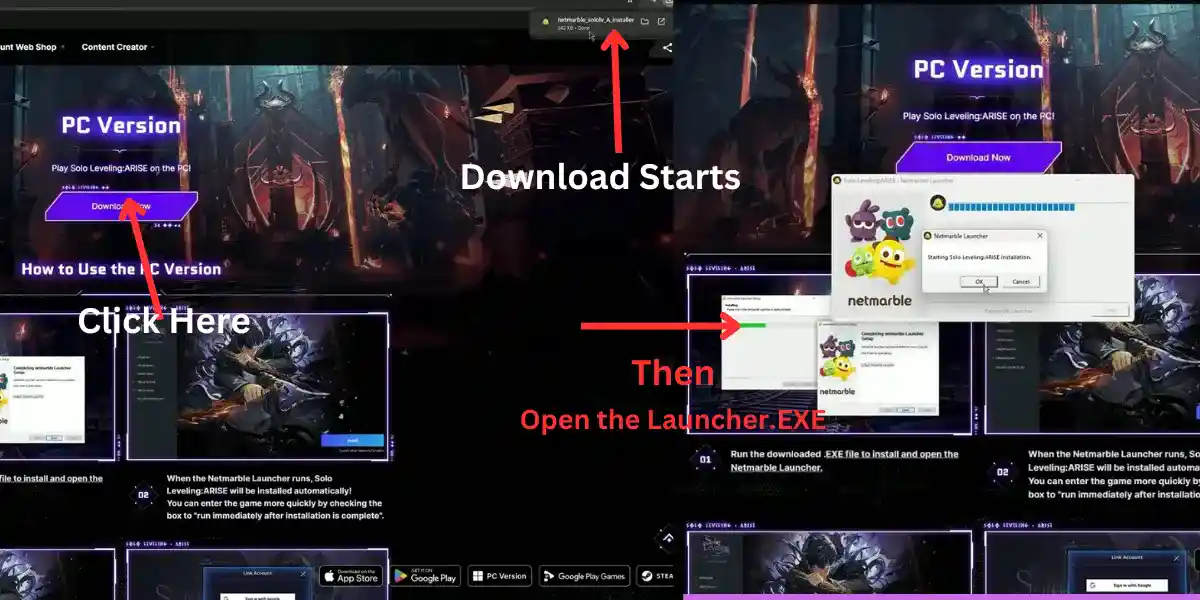
3. After downloading, select the installation folder for the Launcher and install the Launcher. A pop-up window will come up click on yes and open the Launcher (If Asked for Update > Update the Launcher).
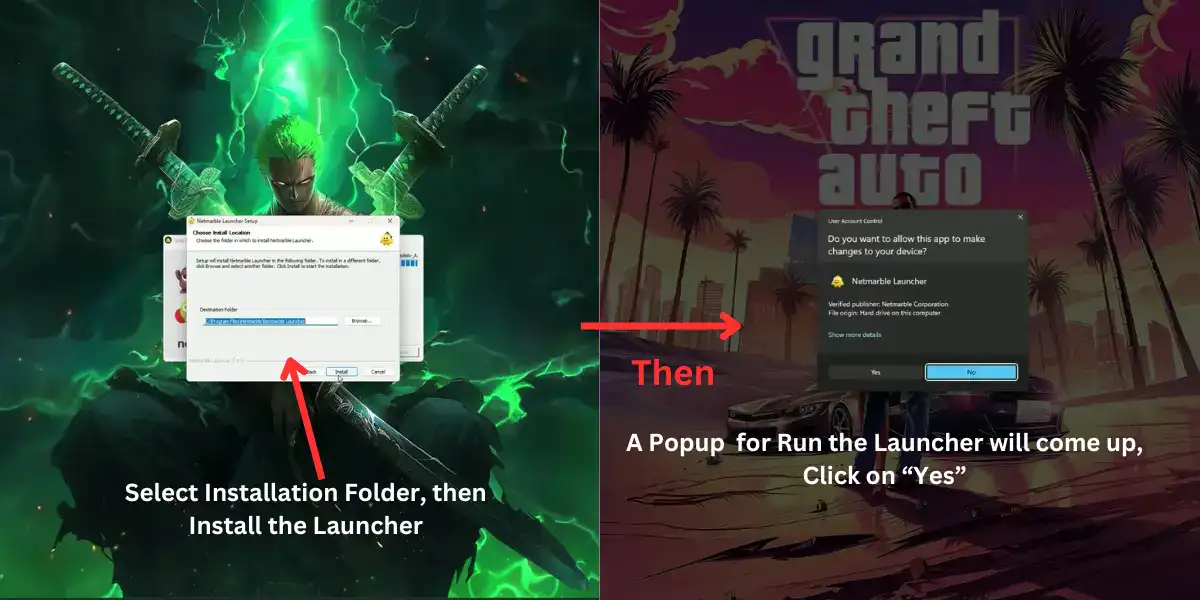
4. A popup window will open after updating the launcher to either change the location of the Installation folder for the game or leave it.
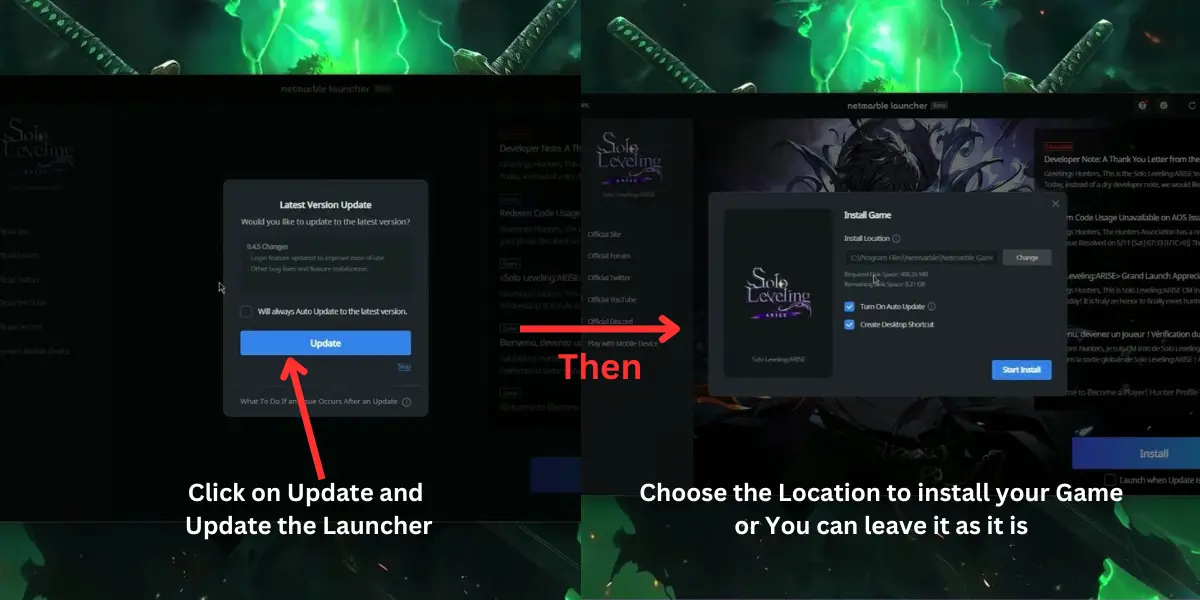
5. After selecting the Installation folder for the game > Click on the [Install Button] and let the game Install.
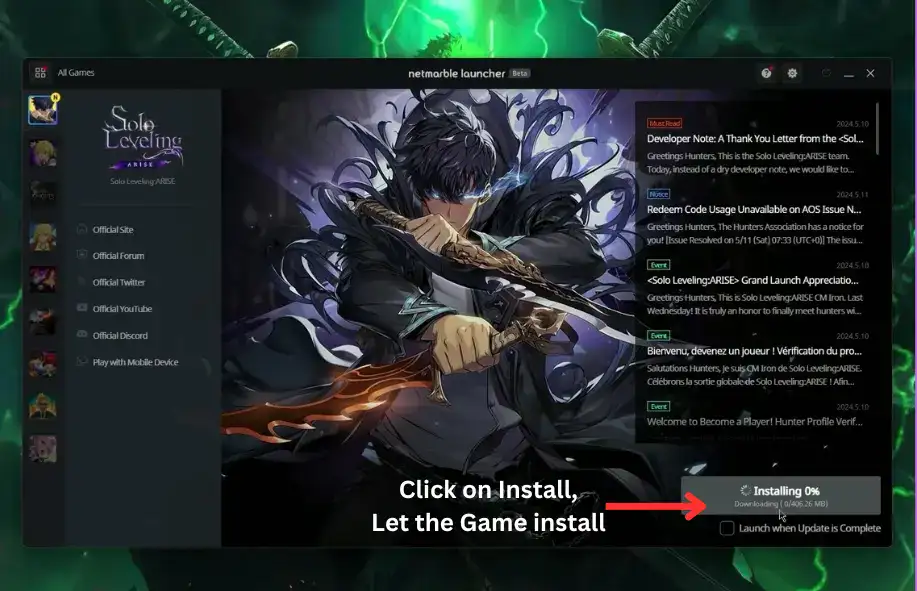
6. Click on the [Play Button] and Launch the game. The game will open and the Link to your account window will be displayed > Sign-In with your email ID.
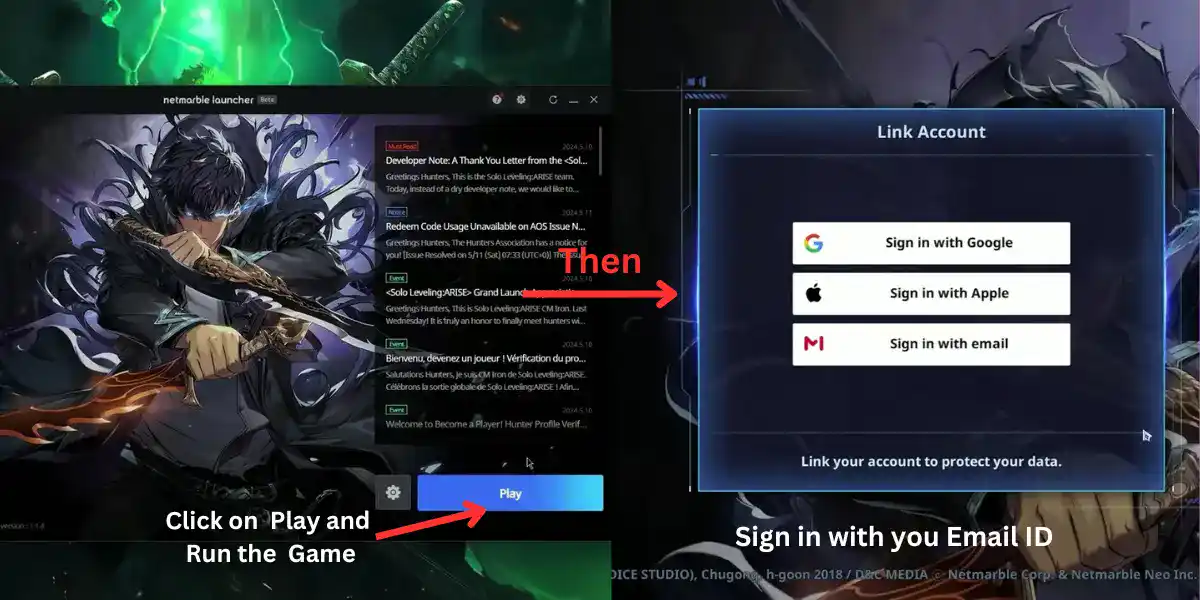
7. Download the patch file window will open > Click on Confirm and download the game files. The game will be playable after downloading 2GB of files. The rest will be downloaded in the background.
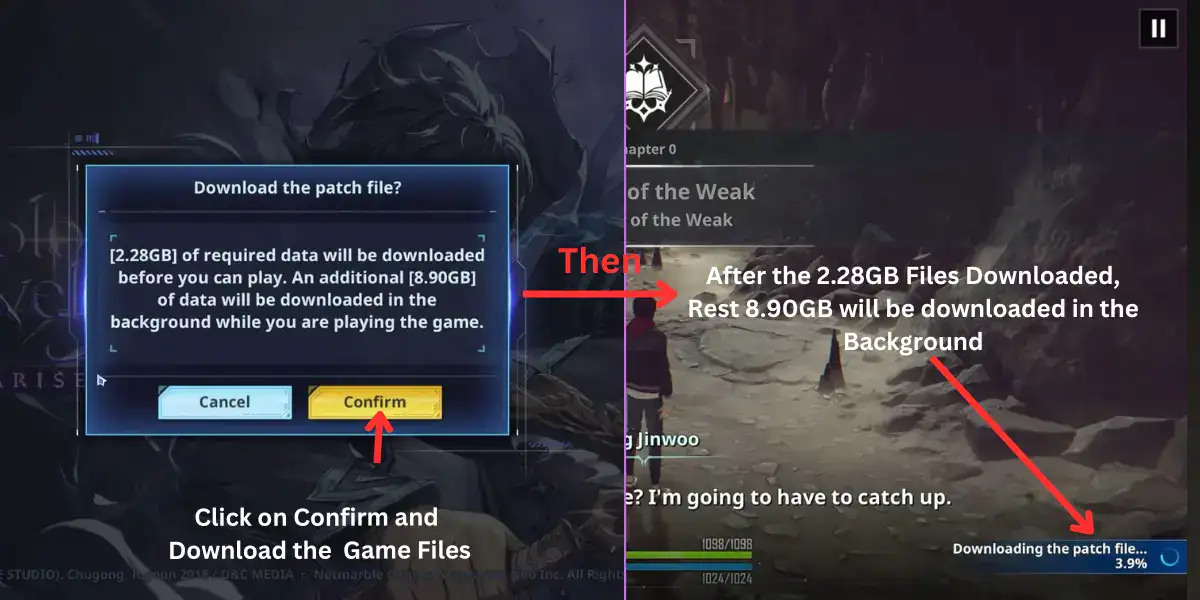
Enjoy your Solo Leveling Game on PC !!
How to Download Solo Leveling Arise PC from Steam
You cannot download it from Steam, as the game is unavailable on Steam. They will be available in Q3 2024.
How to Play Solo Leveling Arise on Bluestacks
You can also play solo leveling on your laptop or PC using Android emulators like Bluestacks, Nox players, etc.
The following steps for downloading the Solo Leveling Arise using Bluestacks are:
1. Download and Install the Bluestacks or any other Android emulator.
2. After Installing, sign in to the Google Play Store and download the Solo Leveling Arise APK from the store (You can also download Solo Leveling Arise APK PC from external sources as well).
3. Open the Game > Sign in with your email ID > Download the required game files and play the game.
Solo Leveling Arise Requirements PC
| Specifications | Minimum Requirements | Recommended Requirements |
|---|---|---|
| CPU | i3 3220 3.3 GHz | i5 4460 3.2 GHz |
| RAM | 8GB | 16GB |
| Graphics Card | GTX 1050 | GTX 1660 |
| OS | Windows 10 or later | Windows 10 or later |
| HDD/SSD | 20GB or more free space | 20GB or more free space |
| Direct X | Version 11 or higher | Version 11 or higher |
FAQs
Is Solo Leveling Arise coming to consoles?
Yes, The Solo Leveling Arise video game is set to release on Xbox and PS4 / PS5 around 2025.
Can You Play Solo Leveling Arise on Mac?
You can play Solo Leveling Arise on Mac using Emulators like Bluestacks, Memu, etc. Download the Emulator > Sign in to your Apple App Store> Install the Solo Leveling Arise App and Enjoy.
Is Solo Leveling Arise Controller Compatible?
Yes, The game Solo Leveling Arise is fully compatible with Controller whether you play on Mobile or PC.
How many GB Solo Leveling Arise on PC?
The Solo Leveling Arise download size on PC is approx. 12GB and After Extraction it Increases up to 15GB. The total HDD / SSD size required is 20GB.